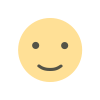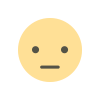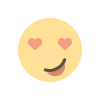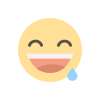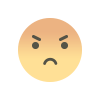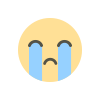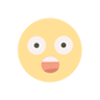Understanding Canonical URLs: SEO Best Practices Explained
Canonical URLs help prevent duplicate content issues by indicating the preferred version of a webpage to search engines. Best practices include implementing canonical tags correctly, ensuring consistency in URL formatting, and consolidating duplicate content. Proper use of canonical URLs improves search engine rankings and maintains the integrity of site content.

Canonical URLs are a crucial aspect of SEO that help manage duplicate content issues and ensure search engines understand which version of a page should be indexed. This guide will explain what canonical URLs are, why they matter, and how to implement them effectively to optimize your site’s SEO.
What are Canonical URLs?
Canonical URLs are a way to indicate the preferred version of a webpage when there are multiple URLs that contain similar or identical content. By specifying a canonical URL, you signal to search engines which version of the page should be considered the primary one, helping to consolidate ranking signals and avoid duplicate content issues.
Why Canonical URLs Matter
- Avoid Duplicate Content: Prevents search engines from indexing multiple versions of the same content, which can dilute ranking signals.
- Consolidate Page Authority: Ensures that all link equity is attributed to the canonical version of the page.
- Improve Crawl Efficiency: Helps search engines understand and prioritize the primary version of a page.
How to Implement Canonical URLs
Identify Duplicate Content
Start by identifying pages with duplicate or very similar content. Common sources of duplicate content include:
- Product Variations: Different URLs for the same product with varying attributes.
- Print Versions: URLs for printable versions of content.
- Tracking Parameters: URLs with different tracking parameters.
Add Canonical Tags to HTML
To specify a canonical URL, add a <link rel="canonical" href="URL"> tag in the <head> section of your HTML. For example:
<head>
<link rel="canonical" href="https://www.example.com/original-page">
</head>
<head> <link rel="canonical" href="https://www.example.com/original-page"> </head>This tag tells search engines that the URL specified in the href attribute is the preferred version of the page.
Use Canonical URLs in Sitemaps
Include canonical URLs in your XML sitemap. This helps search engines understand which version of a page should be prioritized and can aid in proper indexing.
Set Canonical URLs for Pagination
For paginated content, such as a series of blog posts or product listings, use the canonical tag to point to the main page of the series. For example, in paginated blog posts:
<link rel="canonical" href="https://www.example.com/blog">Handle Parameterized URLs
If your site uses URL parameters for tracking or filtering, ensure that the canonical tag points to the base URL without parameters. This helps avoid issues with multiple URL variations.
Avoid Self-Referencing Canonicals
While it’s generally fine to use self-referencing canonical tags (where the canonical URL is the same as the current URL), it’s more important to use canonical tags when there are multiple URLs for similar content.
Best Practices for Canonical URLs
Use Absolute URLs
Always use absolute URLs in the canonical tag rather than relative URLs. Absolute URLs are more precise and help avoid potential issues with incorrect URL resolution.
Ensure Consistency
Make sure the canonical URL is consistent across your site. Avoid pointing multiple pages to the same canonical URL if they are not truly duplicates.
Monitor for Errors
Regularly check for errors in your canonical tags, such as incorrect URLs or broken links. Use tools like Google Search Console to identify and fix canonical issues.
Update Canonical Tags When Necessary
If you make changes to your site’s structure or content, update canonical tags accordingly to reflect the most accurate and relevant URLs.
Avoid Using Canonicals to Mask Low-Quality Content
Do not use canonical tags to hide low-quality or thin content. Instead, address the underlying issues and ensure all content provides value to users.
Incorrect Canonical URL
Ensure that the canonical URL you specify is correct and leads to the intended page. Incorrect URLs can lead to indexing issues and loss of ranking signals.
Canonicalizing to Non-Existent Pages
Avoid setting canonical tags to URLs that do not exist or return a 404 error. This can create problems for search engines and users.
Using Canonicals to Duplicate Content
While canonical tags help manage duplicate content, they should not be used to duplicate content intentionally. Focus on providing unique and valuable content.
Overusing Canonical Tags
Only use canonical tags where there are genuine duplicate or similar pages. Overuse can create confusion and dilute the effectiveness of your canonical strategy.
Monitoring Canonical URL Effectiveness
To ensure your canonical URLs are working as intended:
Use Google Search Console
Check the “Coverage” report in Google Search Console to identify issues with canonical tags and see how Google is processing your canonical URLs.
Analyze Site Performance
Monitor changes in your site’s performance, including rankings and traffic, after implementing canonical URLs. Adjust your strategy based on the results.
Perform Regular Audits
Conduct regular SEO audits to review your canonical tags and ensure they are properly implemented and up-to-date.
Canonical URLs are a powerful tool for managing duplicate content and optimizing your site’s SEO. By following best practices for implementation and monitoring, you can ensure that your site’s content is properly indexed and that ranking signals are consolidated. Understanding and effectively using canonical URLs will help improve your site’s search engine visibility and overall performance.
FAQs: Understanding Canonical URLs
1. What is a canonical URL?
A canonical URL is a specific URL that you designate as the preferred version of a webpage when there are multiple URLs with similar or identical content. By setting a canonical URL, you indicate to search engines which version of the page should be considered the primary one.
2. Why are canonical URLs important for SEO?
Canonical URLs are important because they help prevent duplicate content issues, consolidate page authority, and ensure that search engines index the preferred version of a page. This improves your site's SEO by avoiding dilution of ranking signals and enhancing crawl efficiency.
3. How do I add a canonical URL to my webpage?
To add a canonical URL, include the following <link> tag in the <head> section of your HTML:
<head> <link rel="canonical" href="https://www.example.com/preferred-page"> </head><link rel="canonical" href="https://www.example.com/preferred-page">
</head>
Replace the href attribute with the URL of the preferred version of the page.
4. What is the difference between a canonical URL and a 301 redirect?
A canonical URL is a tag that tells search engines which version of a page is the preferred one, while a 301 redirect is a permanent redirect from one URL to another. Both are used to address duplicate content, but a canonical tag is used when you want to indicate a preferred page without redirecting, whereas a 301 redirect actually forwards users and search engines to a different URL.
5. Can I use canonical URLs for paginated content?
Yes, for paginated content, you should use canonical URLs to point to the main page of the series, not individual pages. For example, if you have a blog with multiple pages, set the canonical URL on each page to point to the main blog page.
6. Should I use canonical tags for URLs with tracking parameters?
Yes, use canonical tags to point to the base URL without tracking parameters. This helps avoid issues with duplicate content caused by URLs with different parameters.
7. What are common mistakes to avoid with canonical URLs?
Common mistakes include:
- Incorrect Canonical URLs: Ensure the canonical URL is correct and leads to the intended page.
- Canonicalizing to Non-Existent Pages: Avoid setting canonical tags to URLs that do not exist.
- Overusing Canonicals: Use canonical tags only where necessary to manage duplicate content.
- Using Canonicals to Hide Low-Quality Content: Ensure all content is valuable and not hidden behind canonical tags.
8. How can I check if my canonical URLs are working correctly?
Use tools like Google Search Console to check for issues with canonical tags. The "Coverage" report will show if Google is processing your canonical URLs correctly. Additionally, monitor your site's performance and rankings to ensure canonical URLs are effective.
9. Should I use self-referencing canonical tags?
Yes, using self-referencing canonical tags (where the canonical URL is the same as the current URL) is generally fine and can help reinforce the preferred version of the page. However, it is more important to use canonical tags when there are multiple URLs for similar content.
10. How often should I review and update canonical URLs?
Regularly review and update canonical URLs, especially after making changes to your site’s structure or content. Conduct periodic SEO audits to ensure that canonical tags are properly implemented and up-to-date.
Get in Touch
Website – https://www.webinfomatrix.com
Mobile - +91 9212306116
Whatsapp – https://call.whatsapp.com/voice/9rqVJyqSNMhpdFkKPZGYKj
Skype – shalabh.mishra
Telegram – shalabhmishra
Email - info@webinfomatrix.com
What's Your Reaction?