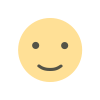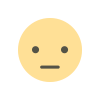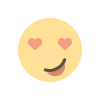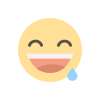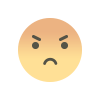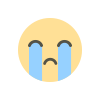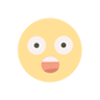How Should You Design Your About Page?
Design your About page to reflect your brand's story, values, and mission. Use engaging visuals, clear messaging, and personal anecdotes to connect with visitors. Highlight key achievements and include a call-to-action to encourage deeper engagement.

Your About page is often one of the most visited sections of your website. It’s the place where visitors go to learn more about your brand, your values, and what makes you unique. A well-designed About page can build trust, foster a connection with your audience, and ultimately drive conversions. In this blog post, we’ll explore the key elements of an effective About page, best practices for design, and tips for writing compelling content that resonates with your visitors.
Why Your About Page Matters
Your About page isn’t just a space to talk about your business; it’s a place where potential customers can connect with your brand on a personal level. When done right, it can:
- Build Trust: By sharing your story, mission, and values, you can create a sense of transparency that helps visitors feel more comfortable doing business with you.
- Differentiate Your Brand: Your About page is an opportunity to highlight what sets you apart from competitors.
- Enhance SEO: An informative and engaging About page can improve your site’s SEO, making it easier for search engines to index your site and for potential customers to find you.
Key Elements of a Strong About Page
When designing your About page, there are several key elements to consider:
1. A Clear and Compelling Headline
The headline of your About page should immediately communicate what your brand is all about. It should be clear, concise, and reflective of your brand’s personality. For example, if you’re a fun and quirky brand, your headline should reflect that tone. If you’re more professional and serious, your headline should convey that as well.
2. Your Brand Story
Your brand story is a narrative that explains how your business came to be, what challenges you’ve overcome, and what drives you forward. This is your chance to show the human side of your business, so don’t be afraid to get personal. Your story should be authentic, relatable, and aligned with your brand’s mission.
3. Mission and Values
Clearly state your mission and core values. This section helps visitors understand what you stand for and what you aim to achieve. It’s important that these statements are not just buzzwords but truly reflect the principles that guide your business decisions.
4. Visual Elements
Images, videos, and graphics can make your About page more engaging and visually appealing. Consider including:
- Photos of your team: People connect with people. Showing the faces behind your brand can make your business more relatable.
- Infographics: Use these to visually represent your company’s history, milestones, or achievements.
- Videos: A short video introducing your brand or telling your story can be a powerful addition.
5. Call to Action (CTA)
Don’t forget to include a CTA on your About page. Whether it’s inviting visitors to contact you, subscribe to your newsletter, or explore your products, a well-placed CTA can guide users towards taking the next step in their journey with your brand.
6. Social Proof
Including testimonials, client logos, or awards on your About page can help build credibility and trust. Social proof is a powerful tool in convincing potential customers that you’re a reliable and trustworthy brand.
Design Best Practices for Your About Page
The design of your About page should reflect your brand’s identity and be user-friendly. Here are some best practices to keep in mind:
1. Keep It Simple and Clean
A cluttered About page can overwhelm visitors. Use a clean and simple design that allows your content to shine. Ensure there’s plenty of white space to make your text readable and your page easy to navigate.
2. Use Consistent Branding
Your About page should be visually consistent with the rest of your website. This means using the same color scheme, typography, and style of images. Consistent branding helps reinforce your brand’s identity and makes your site feel cohesive.
3. Mobile Responsiveness
More people are browsing the web on mobile devices than ever before. Make sure your About page is fully responsive, meaning it looks great and functions well on all screen sizes. Test your page on different devices to ensure a seamless experience for all users.
4. Easy Navigation
Your About page should be easy to navigate, with clear headings and subheadings that guide visitors through the content. Use anchor links if your page is long, allowing users to jump to different sections easily.
5. Fast Loading Times
A slow-loading page can deter visitors and harm your SEO. Optimize images and videos to ensure your About page loads quickly, providing a smooth user experience.
Writing Compelling Content for Your About Page
The content on your About page should be engaging, informative, and aligned with your brand’s voice. Here are some tips for crafting compelling content:
1. Speak Directly to Your Audience
Write your About page as if you’re speaking directly to your ideal customer. Use “you” and “your” to make the content feel personal and relevant to the reader. Address their needs, challenges, and how your brand can help.
2. Be Authentic
Authenticity is key to building trust. Don’t try to be something you’re not. Be honest about your journey, your successes, and even your challenges. People appreciate transparency and are more likely to connect with a brand that’s genuine.
3. Tell a Story
Humans are naturally drawn to stories. Instead of just listing facts about your business, weave them into a narrative that captivates your audience. Explain why you started your business, what you’ve learned along the way, and what your future goals are.
4. Keep It Concise
While it’s important to provide enough information, avoid overwhelming your readers with too much text. Keep your content concise and to the point. Break up large blocks of text with headings, bullet points, or images to make it easier to digest.
5. Proofread and Edit
Nothing diminishes your credibility faster than spelling or grammatical errors. Take the time to proofread your About page carefully. Consider having someone else review it as well to catch any mistakes you might have missed.
Examples of Great About Pages
Looking at examples of well-designed About pages can provide inspiration for your own. Here are a few standout examples:
1. Warby Parker
Warby Parker’s About page is a perfect blend of storytelling, design, and social proof. They share their brand story in a relatable way, highlight their mission to provide affordable eyewear, and showcase their social impact initiatives.
2. Airbnb
Airbnb’s About page focuses on their community and the experiences they offer. It’s visually engaging, with a mix of user-generated content, videos, and testimonials that build trust and emphasize their brand’s values.
3. Mailchimp
Mailchimp’s About page uses humor and a playful tone to reflect their brand personality. They clearly state their mission, introduce their team, and include a video that provides a behind-the-scenes look at their company culture.
Common Mistakes to Avoid on Your About Page
While designing your About page, it’s important to avoid common pitfalls that can undermine its effectiveness:
1. Being Too Vague
Avoid generic statements that don’t provide real insight into your brand. Be specific about who you are, what you do, and what makes you different.
2. Focusing Too Much on Yourself
While the About page is about your brand, it’s also about how your brand can benefit your audience. Don’t just talk about yourself—explain how you solve your customers’ problems.
3. Ignoring SEO
Your About page is an opportunity to improve your site’s SEO. Include relevant keywords naturally in your content, use descriptive headings, and optimize your images with alt text.
4. Overloading with Information
Too much information can overwhelm visitors. Focus on the most important aspects of your brand and story, and keep the content concise.
5. Forgetting the CTA
Always include a CTA that guides visitors toward the next step, whether it’s learning more about your services, contacting you, or making a purchase.
(FAQ)
How do I cancel my subscription?
You can cancel your subscription at any time by following these steps:
Log in to your account.
Go to the “Account” or “Billing” section.
Click on “Cancel Subscription.”
Follow the on-screen instructions to complete the cancellation process.
Please note that once you cancel, you will still have access to your account until the end of your current billing cycle.
Is my personal information secure?
We take your privacy and security very seriously. All personal information is encrypted and stored securely. We use [mention any specific security measures, such as SSL encryption, two-factor authentication, etc.] to protect your data. For more details, please refer to our Privacy Policy [link to the privacy policy]
How do I contact customer support?
You can reach our customer support team via:
Email: [support email]
Phone: [support phone number]
Live Chat: Available on our website during business hours
Help Center: Visit our Help Center [link to the Help Center] for articles, guides, and troubleshooting tips.
Our support team is available [support hours] to assist you with any issues or questions.
Are there any hidden fees?
No, we do not charge any hidden fees. All costs are clearly outlined during the checkout process or when you select a plan. If you have any questions about pricing or fees, please contact our support team.
How do I track my order?
Once your order has been processed, you will receive a confirmation email with a tracking number. You can track your order by:
Visiting the tracking page [link to tracking page].
Entering your tracking number.
Viewing the status and estimated delivery date of your order.
If you experience any issues with tracking your order, please contact our support team.
What should I do if I receive a damaged or incorrect product?
If you receive a damaged or incorrect product, please contact our support team immediately at [support email] with your order number and photos of the damaged or incorrect item. We will work with you to resolve the issue as quickly as possible, including providing a replacement or refund if necessary.
Do you offer international shipping?
Yes, we offer international shipping to most countries. Shipping fees and delivery times may vary based on your location. For more information on international shipping options, please visit our Shipping Policy page [link to shipping policy] or contact our support team.
Can I return or exchange a product?
Yes, we accept returns and exchanges within [number of days] days of purchase, provided the product is in its original condition and packaging. To initiate a return or exchange, please:
Contact our support team at [support email].
Provide your order number and reason for return/exchange.
Follow the instructions provided by our team to return the item.
Please refer to our Return Policy [link to return policy] for more details.
How do I subscribe to your newsletter?
To subscribe to our newsletter and stay updated with the latest news, offers, and tips:
Visit our website and scroll to the bottom of the page.
Enter your email address in the subscription box.
Click “Subscribe.”
You can also subscribe during the checkout process or by creating an account. If you ever wish to unsubscribe, you can do so by clicking the “Unsubscribe” link in any of our emails.
Do you have a referral program?
Yes, we have a referral program that rewards you for referring new customers to [Your Company/Product]. For each referral that results in a successful purchase, you’ll receive [details of the reward, such as discounts, credits, or cash]. To join our referral program:
Log in to your account.
Navigate to the “Referral Program” section.
Share your unique referral link with friends and family.
For more information, visit our Referral Program page [link to the referral program page].
How do I leave a review?
We value your feedback! To leave a review:
Visit the product page or service page on our website.
Scroll down to the “Reviews” section.
Click “Write a Review” and share your thoughts.
Your reviews help us improve our offerings and assist other customers in making informed decisions.
What should I do if I encounter technical issues?
If you encounter any technical issues, such as problems with our website, app, or any of our services, please:
Clear your browser cache or restart the app.
Ensure you’re using the latest version of your browser or app.
If the issue persists, contact our support team at [support email] with a detailed description of the problem.
We’re here to help resolve any issues you may face.
Can I customize my order?
Depending on the product or service, we may offer customization options. To learn more about available customizations:
Visit the product page.
Look for a “Customize” or “Personalize” option.
Follow the prompts to add your custom details.
If you have specific customization requests, please contact our support team, and we’ll do our best to accommodate your needs.
Get in Touch
Website – https://www.webinfomatrix.com
Mobile - +91 9212306116
Whatsapp – https://call.whatsapp.com/voice/9rqVJyqSNMhpdFkKPZGYKj
Skype – shalabh.mishra
Telegram – shalabhmishra
Email - mailto:info@webinfomatrix.com
What's Your Reaction?