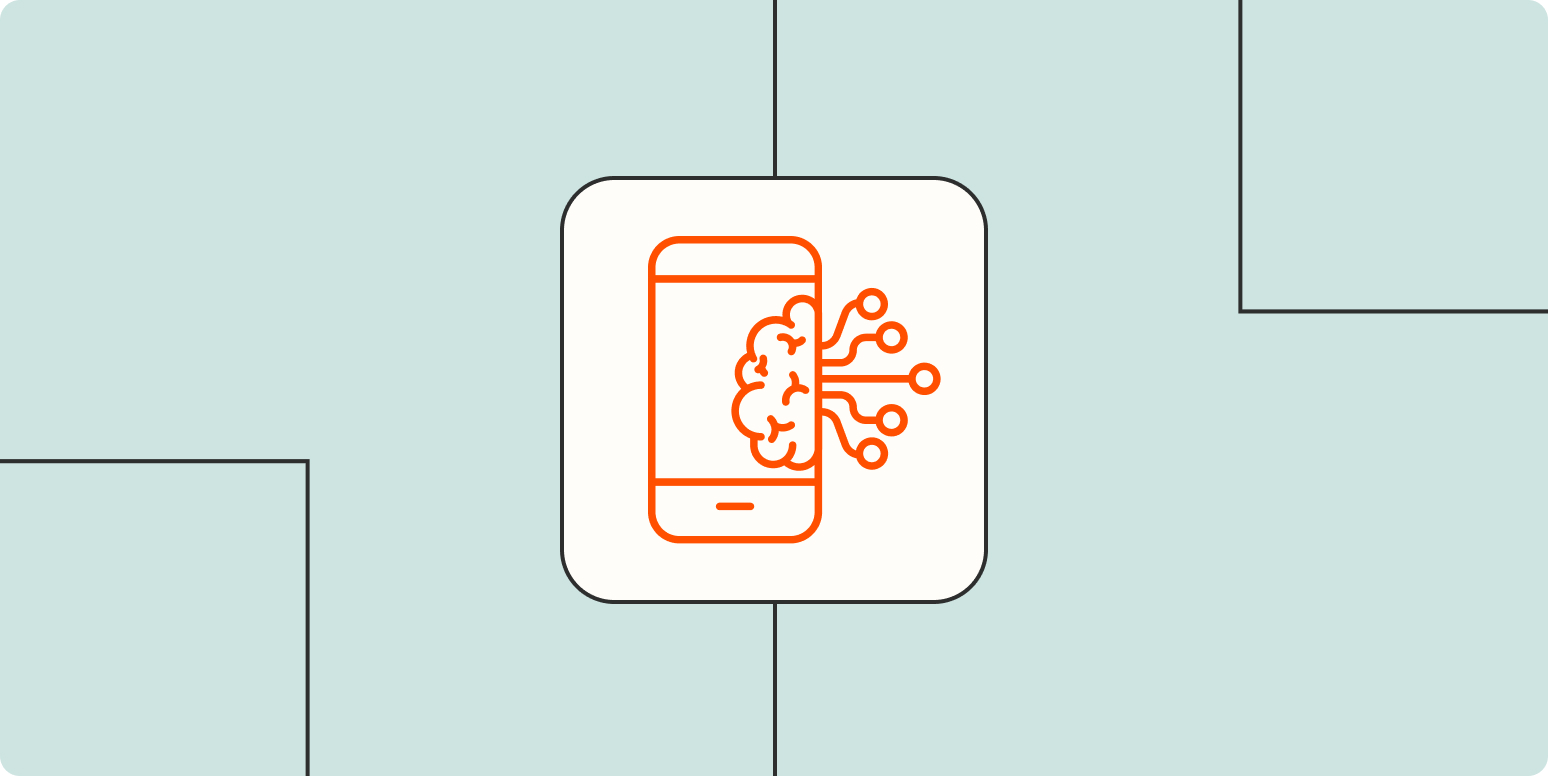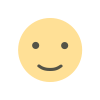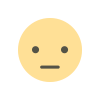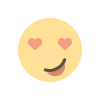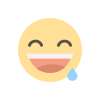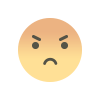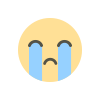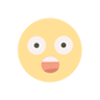AI keyboard apps have revolutionized the way we compose messages, making it easier to write, edit, and enhance our communications. These apps leverage artificial intelligence to offer features like predictive text, grammar correction, and even style suggestions. Here are three AI keyboard apps that can elevate your emails, text messages, and other forms of digital communication.
Grammarly Keyboard
Grammarly Keyboard is an extension of the popular Grammarly writing assistant, designed to enhance your writing across various platforms. It provides real-time grammar, punctuation, and spelling corrections, ensuring that your messages are clear and error-free.
Key Features:
- Grammar and Spelling Checks: Instantly corrects errors and suggests improvements as you type.
- Tone Detection: Analyzes the tone of your message and provides suggestions to match the desired tone.
- Vocabulary Enhancement: Offers synonyms and alternative word choices to enrich your writing.
By integrating Grammarly Keyboard into your mobile device, you can ensure that every message you send is polished and professional.
Gboard
Gboard, developed by Google, is a versatile keyboard app that integrates advanced AI features to improve your typing experience. It combines predictive text, emoji suggestions, and voice input to streamline your communication process.
Key Features:
- Predictive Text and Auto-Correct: Uses AI to predict and suggest the next words or phrases, improving typing speed and accuracy.
- Voice Typing: Allows you to dictate your messages using voice recognition, which can be particularly useful for hands-free communication.
- Emoji and GIF Suggestions: Suggests relevant emojis and GIFs based on your text, adding a fun and expressive element to your messages.
Gboard’s integration with Google’s AI technology ensures that you have access to a wide range of helpful features for more effective and engaging communication.
SwiftKey Keyboard
SwiftKey Keyboard, owned by Microsoft, offers a highly customizable typing experience with AI-driven features. It adapts to your typing style and provides personalized suggestions to enhance your writing efficiency.
Key Features:
- Personalized Predictions: Learns from your typing habits and adjusts predictions based on your unique style.
- Multilingual Support: Supports multiple languages simultaneously, making it easy to switch between languages without changing settings.
- Swipe Typing: Enables you to type by swiping your finger across the keyboard, which can be faster and more intuitive for some users.
SwiftKey’s adaptive technology and customization options make it a powerful tool for those looking to improve their typing experience and efficiency.
FAQs
What are AI keyboard apps?
AI keyboard apps are mobile applications that use artificial intelligence to enhance typing and communication. They offer features like grammar correction, predictive text, emoji suggestions, and more to improve the quality and efficiency of your messages.
How does Grammarly Keyboard improve my writing?
Grammarly Keyboard provides real-time grammar, punctuation, and spelling corrections. It also offers tone detection and vocabulary enhancement suggestions, helping you craft clear, professional, and well-polished messages.
What unique features does Gboard offer?
Gboard features predictive text, auto-correct, voice typing, and emoji/GIF suggestions. It integrates with Google’s AI technology to provide a comprehensive and user-friendly typing experience.
How does SwiftKey Keyboard personalize my typing experience?
SwiftKey Keyboard learns from your typing habits to provide personalized predictions and suggestions. It also supports multilingual typing and offers swipe typing for a more efficient and customizable typing experience.
Can these AI keyboard apps be used across different devices?
Yes, most AI keyboard apps, including Grammarly Keyboard, Gboard, and SwiftKey, are available for both iOS and Android devices, allowing you to enjoy their features across various platforms.